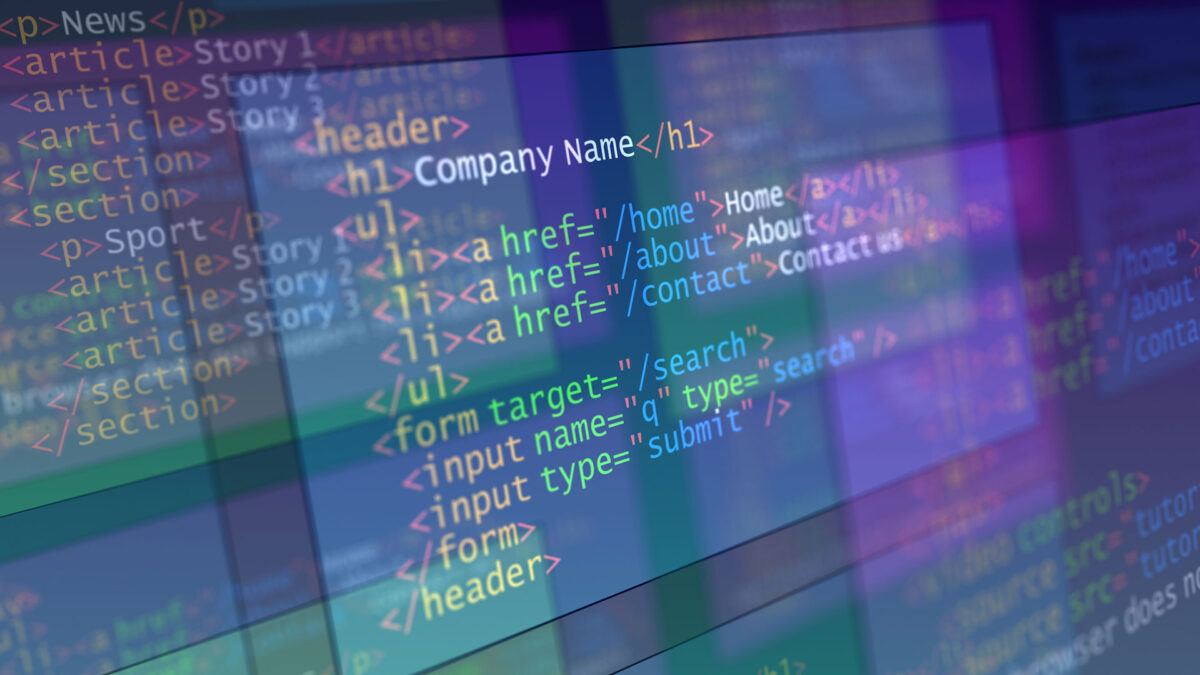Ebooks are a major player in the content marketing game. They’re among the most popular “offers” for lead generation tools, and they help to nurture existing leads into a position that makes them more sales-ready. They can also position your business as an industry thought leader.
At Pace, we often make the standard downloadable PDFs you’re familiar with, but as creatives we’re most excited about interactive ebooks—and not just from a design perspective. A study from the Content Marketing Institute found that 81% of marketers agree that interactive content grabs attention more effectively than static content.
So, what’s the difference?
STATIC EBOOKS
Static ebooks more closely resemble a traditional book. They’re composed of a series of pages, commonly PDF pages, that users can scroll or flip through. You can also include a table of contents and links throughout, so your customer can get to the information they’re interested in faster. It’s important to note that PDFs do require special attention in order to be optimized for search. Lucky you, we’ve included a few SEO tips to make sure your ebook gets max visibility.
INTERACTIVE EBOOKS
Interactive ebooks allow the reader to become immersed in content and allow you to think outside the traditional linear format. They let each bit of content function as a stand-alone part of the whole. Interactive content tends to emphasize visuals over text. For an immersive experience, click below to see a recent Wells Fargo report we whipped up.
HOW DO I CHOOSE BETWEEN PDF AND INTERACTIVE EBOOKS?
When choosing between a format type for your ebook, consider these four things:
- Your audience: What type of content has performed well for you in the past?
- Your product or services: Determine if your product or services can understood in a visual manner or if it needs a more traditional, linear layout.
- Your time constraints: Interactive content takes more time to create, as the development is more complex. Generally, a PDF ebook takes about 3 to 5 weeks, while an interactive piece can take 6 to 8 weeks.
- Your budget: Interactive content tends to be more expensive, because it often requires some type of development and software. But while it may come with a heftier price tag, it’s well worth the investment. Interactive content generates 2x as many conversions as passive content.
Use a static ebook if…
- information needs to saved and pieces need to be easily referenced in the future, like a technical book or instruction manual.
- content is better presented in a linear fashion. Note: You can add hyperlinks to standard PDF ebooks, allowing users to jump to the section they need.
- formatting is important to the messaging and images must align with corresponding parts of the text. PDFs help to lock in the display of an ebook.
Use an interactive ebook if…
- the content is heavily visual.
- users are mobile—interactive ebooks are often created as HTML web pages and can easily translate on mobile devices.
- there are several pieces that make up a whole—interactive elements can be repurposed to extend investment and increase ROI.
- 79% agree that interactive content can have reusable value, resulting in repeat visitors and multiple exposures.
- one of your goals is to drive engagement—interactive ebooks often contain elements that users can click, subscribe to or play.
- education is your primary goal.
- 93% of marketers realized that deploying interactive content has been beneficial in educating prospects
- 1. TitlesTitles for PDFs operate the same as the meta title of a web page. This is what the SERP (Search Engine Results Page) will show as the blue, linked text for each result. Remember to always use a unique title that is between 20 and 70 characters, and to include the keyword.
- 2. Linking StrategyIt is important to link to your PDF from at least one page on your site to avoid its being an orphaned page. Linking to the PDF will help ensure it gets indexed by the search engines. It’s also important to link back to a page on your site from within the PDF if possible. As with normal sites, anchor text diversification is important. Do not use “Click Here” or something similar.
- 3. File NameFile names for PDFs should be treated similarly to URLs. It’s important to include the keyword and use dashes rather than spaces. Unlike with URLs, you also want to capitalize the first letter of each word.Example: PDF-SEO-Best-Practices.pdf
- 4. ImagesIn order to help with load times and bandwidth usage, it is a good idea to limit the number of images in a PDF. Any images that are included should always be compressed and saved in as small a file size as possible while still maintaining the integrity of the image.
- 5. Text and FormattingBreak up long chunks of text by using subheadings and bulleted lists. This will help with readability for both desktop and mobile users. Doing so can also help with SEO, to a smaller extent than some of the above methods, by emphasizing specific text and phrases. Also, it’s important to use plain text in the PDF rather than images that contain text. Search engines cannot read the text within an image the way a human can.
PDF AND INTERACTIVE EBOOK EXAMPLES TO MAKE YOU OOOH AND AHHH
Wells Fargo Report Balancing Risk and Reward Interactive Ebook: immersive financial report with interactive charts and custom videos.
Argo Annual Report Interactive Ebook: annual report with custom navigation and interactive video elements.
Wells Fargo Wealth Transfer Essentials Interactive Ebook: interactive thought leadership content that allows the user to easily navigate around topics and chapters to find what they’re looking for.
Wal-Mart Employee Magazine PDF: this internal communication piece flows like a print magazine and communicates important information in a fun and efficient way.
Rackspace Security PDF ebook: organizes text-heavy, complex copy into a visually appealing and easy-to-navigate ebook.
Oracle Marketing Success PDF Ebook: informative and highly visual with eye-appealing white space and full-screen colorful images.
Pace Communications Publishing Solutions PDF: internal sales tool with interactive elements like videos and motion graphics.
Four Seasons Digital Magazine PDF: digital magazine that includes interactive table of contents and mobile-friendly reading views.